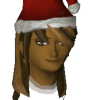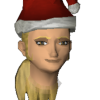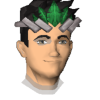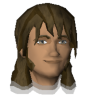Mod Shauny posted in CLD today:
- Clan Chat now shows total number of players in the chat
- Clan Chat now shows the total number of members in your clan on hoverover of your clan name
- Clan Guest chat now shows total number of players in the chat
- Ban List now shows number of players banned
- When you recruit a clan member the name of the recruiter is added to the join message allowing clans to track who's recruited who
- A pop up box appears when you're invited to the clan initially (you still need to click the message in the Chat box to accept the invite)
- You can now mute/unmute clan members from Clan Chat via ClanSettings (this is broadcasted to Admin+ ranks when you do so)
- You will now be given a message if you try to add someone to the Clan Ban List and it is full.
- A clan broadcast will now go out when your Citadel is about to start executing it's build orders
- The weekly member requirement to upgrade a Citadel has been decreased, new numbers below (old numbers are in brackets)
- Tier 1 > 2 : 5 (7)
- Tier 2 > 3 : 7 (10)
- Tier 3 > 4 : 12 (15)
- Tier 4 > 5 : 15 (20)
- Tier 5 > 6 : 20 (25)
- Tier 6 > 7 : 25 (30)
- A second are you sure you want to leave your clan prompt has been added to try and stop accidental leaving of a Clan.
- The Avatar Warden Job title is no longer required to summon an avatar,
- Clans with a Avatar Habitat are no longer capped to three Avatars, each player can now have one each if they wish, the Clan Avatar is now, accessible via the Pets > Follower Pets window (Note: You need a Avatar Habitat active, as well as activating your weekly boost to see this)
- You no longer need to pay for Clan Buffs, as a result Orts have been removed from the game.
(continued)
Mod Shauny - May 9, 2018
Here's current release notes for what's in the Ava rework content stream (it's a lot, and most of them you may have seen before but always nice to have a refresher!)
Here's current release notes for what's in the Ava rework content stream (it's a lot, and most of them you may have seen before but always nice to have a refresher!)
- Clan Chat now shows total number of players in the chat
- Clan Chat now shows the total number of members in your clan on hoverover of your clan name
- Clan Guest chat now shows total number of players in the chat
- Ban List now shows number of players banned
- When you recruit a clan member the name of the recruiter is added to the join message allowing clans to track who's recruited who
- A pop up box appears when you're invited to the clan initially (you still need to click the message in the Chat box to accept the invite)
- You can now mute/unmute clan members from Clan Chat via ClanSettings (this is broadcasted to Admin+ ranks when you do so)
- You will now be given a message if you try to add someone to the Clan Ban List and it is full.
- A clan broadcast will now go out when your Citadel is about to start executing it's build orders
- The weekly member requirement to upgrade a Citadel has been decreased, new numbers below (old numbers are in brackets)
- Tier 1 > 2 : 5 (7)
- Tier 2 > 3 : 7 (10)
- Tier 3 > 4 : 12 (15)
- Tier 4 > 5 : 15 (20)
- Tier 5 > 6 : 20 (25)
- Tier 6 > 7 : 25 (30)
- A second are you sure you want to leave your clan prompt has been added to try and stop accidental leaving of a Clan.
- The Avatar Warden Job title is no longer required to summon an avatar,
- Clans with a Avatar Habitat are no longer capped to three Avatars, each player can now have one each if they wish, the Clan Avatar is now, accessible via the Pets > Follower Pets window (Note: You need a Avatar Habitat active, as well as activating your weekly boost to see this)
- You no longer need to pay for Clan Buffs, as a result Orts have been removed from the game.
(continued)
09-May-2018 17:24:48 - Last edited on 09-May-2018 17:27:08 by Lyrehca