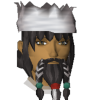Lust
said
:
found this trawling through the imgur site
http://i.imgur.com/qT5K5f4.png
Hiya Lust, thanks for that. I didn't know all those details, though I assumed anonymous uploads would get the raw end of the deal and that's fair enough too.
I have done some testing since I last posted (as an account holder). When I upload an image that's less than 5mb and then download it it comes back slightly smaller. There is barely any difference in appearance in most cases, but not all cases.
Larger files seem to suffer too, images with gradients (blue sky, sunsets and such) suffer the most. Pictures of cats, dogs, teddybears (stuff covered in fur) come out looking fine. It really does depend on the image.
Pasting from the clipboard is really bad though, no matter what kind of image (file size well under 5mb) comes out looking noticeably bad. Imgur's claims of compression certainly don't hold up when copy/pasting (my poor snail on mushroom pic is proof of that).
Some compression is be expected and tbh if there was none the internet wouldn't work. But in some cases they go too far imo.
I mean allowing 20mb images (that's huge, an example of a 20mb jpeg on wiki commons is a 23,680 × 2,144 pixels) and at the same time excessively dumbing down a 750kb clipboard paste makes no sense to me.
I quite like Imgur, they provide direct links and unlimited uploads and their site is pretty easy to use. I was just surprised at how much certain images deteriorated in some cases. Even with the info you posted I'm still seeing some inconsistencies but in all fairness that could be just because I'm looking for it.
I just hope HEIF (High Efficiency Image Format) gains widespread support so we can get away from some of the older formats.
https://iso.500px.com/heif-first-nail-jpegs-coffin/
Edit: Test image, this little guy sat next to me outside while I was having my morning coffee.
HTTP://i.imgur.com/h8UjuWr.jpg
found this trawling through the imgur site

http://i.imgur.com/qT5K5f4.png
Hiya Lust, thanks for that. I didn't know all those details, though I assumed anonymous uploads would get the raw end of the deal and that's fair enough too.
I have done some testing since I last posted (as an account holder). When I upload an image that's less than 5mb and then download it it comes back slightly smaller. There is barely any difference in appearance in most cases, but not all cases.
Larger files seem to suffer too, images with gradients (blue sky, sunsets and such) suffer the most. Pictures of cats, dogs, teddybears (stuff covered in fur) come out looking fine. It really does depend on the image.
Pasting from the clipboard is really bad though, no matter what kind of image (file size well under 5mb) comes out looking noticeably bad. Imgur's claims of compression certainly don't hold up when copy/pasting (my poor snail on mushroom pic is proof of that).
Some compression is be expected and tbh if there was none the internet wouldn't work. But in some cases they go too far imo.
I mean allowing 20mb images (that's huge, an example of a 20mb jpeg on wiki commons is a 23,680 × 2,144 pixels) and at the same time excessively dumbing down a 750kb clipboard paste makes no sense to me.
I quite like Imgur, they provide direct links and unlimited uploads and their site is pretty easy to use. I was just surprised at how much certain images deteriorated in some cases. Even with the info you posted I'm still seeing some inconsistencies but in all fairness that could be just because I'm looking for it.
I just hope HEIF (High Efficiency Image Format) gains widespread support so we can get away from some of the older formats.
https://iso.500px.com/heif-first-nail-jpegs-coffin/
Edit: Test image, this little guy sat next to me outside while I was having my morning coffee.
HTTP://i.imgur.com/h8UjuWr.jpg
21-Jun-2017 14:06:46 - Last edited on 21-Jun-2017 14:25:49 by Lil Indecent