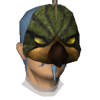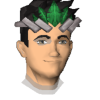Assault PvP Build.
Interface:
http://imgur.***/F22Z4QW
Edit Mode:
http://imgur.***/NEuNKAb
On the Edit Mode image the
orange
box shows the outline of the '3D World Editing' position - This is very important. It can either be set how it's shown here, (Allowing you to see more at the bottom of the screen) Or pulled all the way down to the bottom of your screen. (Allowing you to see more at the top of the screen)
I chose to see more at the bottom at the moment because the top part is mainly fog. - Come HTML5 I will change this to see more at the top, because of the enhanced draw distance.
Tweaking it slightly and making it fit better actually shows more 'game area' but it also allows you to more quickly access all the things you need for PvP because it's more 'condensed'. In this case more is less.
Comparison -
3D World Editing set to Full Screen
: http://imgur.***/h791G4z
3D World Editing Modified Correctly
: http://imgur.***/iniYTog
As you can see the modified version sits better and you don't actually lose any screen space like you would imagine it would it's properly condensed
The focus of this build is of course
PvP
, you have
every ability available to you
, for
quick access.
And all your
Prayers!
This way you don't have to try and cram everything onto 1 ability bar, or have to switch ability bars in the middle of battle to find other abilities you might want to quickly use.
Your bag is in full view and easily accessible
as is your player character avatar which is handy for when you're hybrid/tri-briding.
I also managed to (with much difficulty) get a stat window open, this will
easily allow you to see the effects of your potions and buffs
on your stats or any debuffs that might be applied to you. (Such as Bandos Godsword Special)
Feedback is appreciated, Enjoy
27-Jun-2013 08:00:18 - Last edited on 27-Jun-2013 08:33:05 by Harley Quinn