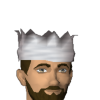December is here and we have a lot planned for Old School. The long awaited trading post will be arriving and will be swiftly followed by the return of the Diango's workshop Christmas event. Let's dive into The Month Ahead...

The Trading Post
After weeks of Mod Ash working away at the Trading Post it is now planned for release on Thursday 11th December.
The trading post will allow you to advertise items that you wish to sell to other players across all worlds. You can then arrange a trade with someone that wishes to buy your items, or someone that you wish to buy items from, and access items that you are selling in the trading post from within the trade screen.
To prevent any abuse of this system you must be in a bank area in order to access items being sold in the trading post from the trade screen.
Using the trading post
Getting to grips with using the trading post is very easy. The interfaces are very clear and everything works in an intuitive manner. With this said, it does require an awful lot of images to show the different stages. In order to keep this post at a reasonable length, we've hidden the how-to sections of this blog below. Click the relevant headings to see the step-by-step process of selling or buying items with the help of the trading post.
Selling an item
(click the heading to expand)
Selling an item
Head to a trading post (found in most banks throughout the game) and open it up. You will be faced with the interface shown below.

If you wish to sell an item through the trading post click the 'Sell items' button in the bottom right of the interface. Alternatively, right-click on the trading post itself and select 'Sell'. You will see the following:

Click on an empty slot and select the item you wish to sell from your inventory. You will then be asked to set a price.

Once you have confirmed your price and item your offer will be posted and visible by other players.

Buying an item
(click the heading to expand)
Buying an item
If you are looking to buy an item with the help of the trading post the process is very simple. When you first click on the trading post you will be able to type in the name of the item that you wish to buy. A list of items will appear in your chat box and all you have to do is click the item that you wish to buy.

You will then be shown a list of players selling that item. You will be able to see their name, the price they have set, what world they are on and how old the post is.

You can right-click any of the offers on the list to get the option of adding the player to your friends list, adding them to your ignore list or joining their friends chat. If a user is on your ignore list you will not be able to see items that they have listed on the trading post.
Once you've found who you would like to buy your item from you can add them, or join their friends chat, and make your trade.
Item sets
(click the heading to expand)
By right-clicking the trading post and selecting 'Sets' you can open up the interface seen below.

You can convert full sets of several different types of armour and items, a couple of examples being barrows and dragonhide armour, from the individual pieces into a single item to represent the set. These sets can then be traded and unpacked by other players using the same interface.
Next week's update is set to be the release of the trading post and a great way to kick the month off.

Poll 28 content
We have a few pieces of content from poll 28 that will be delivered this month. In order to make sure that our focus is fully on the trading post for next week's update, we plan on introducing the poll 28 content, alongside the Christmas event, the following week.
Christmas in Old School

 For Christmas this year we are reviving the 2005 Christmas event: Diango's workshop. This event is one that always has people reminiscing and screaming about how much they loved it back in the day so it only seemed fitting to see it come to Old School this year.
For Christmas this year we are reviving the 2005 Christmas event: Diango's workshop. This event is one that always has people reminiscing and screaming about how much they loved it back in the day so it only seemed fitting to see it come to Old School this year.
In addition to bringing back Diango's workshop, we will be holding a 12 days of Christmas event offering something new over the holiday. You'll be able to get your hands on some additional rewards and experience some brand new, temporary, Christmas-y content.
We'll also be hosting a number of livestreams over the course of the holiday distributing masses of party hats and santa hats. If you are wondering about the specifics of the streams, wonder no more... These are the dates and times we currently have in mind:
-
Thursday 18th: 6:00pm - Mod Ronan
Friday 19th: 7pm - Mod Mat K
Saturday 20th: 8pm - Mod Archie
Sunday 21st: 9pm - Mod Mat K
Monday 22nd: 10pm - Mod Mat K
Tuesday 23rd: 11pm - Mod Mat K
Saturday 27th: Midnight - Mod Ronan
Monday 29th: 1am - Mod Ronan
Tuesday 30th: 2am - Mod Ronan
Wednesday 31st: 10am - Mod Archie
We will be spawning anti-santa and santa to have them battle it out. You will be able to join in and help out your chosen santa with the loser exploding into a mass of party hats and santa hats. Make sure you come along to get your hands on some of the loot and to help your santa of choice take the win.
Name the snake boss contest
The snake boss is planned for early January 2015 and we still don't have a name. To remedy this, we are going to be holding a naming contest to give the community an opportunity to name the snake.
We want you to come up with the best, snakiest names you can come up with and send them to us over at [email protected] . You must include "Snake Boss Contest" in the title of the email and please include your RuneScape name . See the terms and conditions of the contest here .
The winner of this contest will, of course, get to see the snake boss added to Old School with the name chosen by them. The winner will also have an NPC in the newly added, snake-related area named after them.
We will be selecting a few of the best names that we receive to be polled in the near future. The poll will decide the winner of the contest.
Mods Archie, Ash, Ghost, Ian, John C, Mat K, Reach, Ronan, Weath
The Old School Team
 @JagexRonan
@JagexRonan
04-Dec-2014 12:34:09 - Last edited on 16-Dec-2014 13:48:52 by Mod Ronan