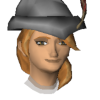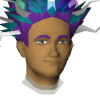Welcome to the RuneScape Mobile Members Beta!
PLEASE NOTE: Only RuneScape members can currently access the RuneScape Mobile Members Beta. The Beta is still in active development and will inevitably contain bugs. Feedback from players will help us to improve the game and deliver the best possible mobile RuneScape experience.
There are currently only a limited number of installs available, meaning access is on a first-come, first-served basis . We will make more installs available as we progress, so please monitor our social channels for the latest updates.
DATA USAGE: We recommend you begin playing over a Wi-Fi connection as the game caches a large amount of data (roughly 3GB). The game cache will start to be downloaded as soon as you login to the lobby.
Environment :
* Tap to interact with and move your character.
* Press and drag one finger to rotate the camera.
* Pinch to zoom the camera.
* Tap and hold briefly to open the Interaction Menu.
Menus :
* Swipe to scroll through menus.
* Hold and drag to move items.
* See pop-up in game for advanced controls.
RuneScape Mobile FAQ - https://jgx.game/RSMobileFAQ
RuneScape Mobile Forum - https://jgx.game/RSMobileForum
RuneScape News - https://jgx.game/RSNews Mod Shauny - RuneScape Community Management - Goebies! - @JagexShauny
I love Clans!
PLEASE NOTE: Only RuneScape members can currently access the RuneScape Mobile Members Beta. The Beta is still in active development and will inevitably contain bugs. Feedback from players will help us to improve the game and deliver the best possible mobile RuneScape experience.
There are currently only a limited number of installs available, meaning access is on a first-come, first-served basis . We will make more installs available as we progress, so please monitor our social channels for the latest updates.
DATA USAGE: We recommend you begin playing over a Wi-Fi connection as the game caches a large amount of data (roughly 3GB). The game cache will start to be downloaded as soon as you login to the lobby.
BASIC CONTROLS
Environment :
* Tap to interact with and move your character.
* Press and drag one finger to rotate the camera.
* Pinch to zoom the camera.
* Tap and hold briefly to open the Interaction Menu.
Menus :
* Swipe to scroll through menus.
* Hold and drag to move items.
* See pop-up in game for advanced controls.
SUPPORT LINKS
RuneScape Mobile FAQ - https://jgx.game/RSMobileFAQ
RuneScape Mobile Forum - https://jgx.game/RSMobileForum
RuneScape News - https://jgx.game/RSNews Mod Shauny - RuneScape Community Management - Goebies! - @JagexShauny
I love Clans!
04-Mar-2019 13:20:50 - Last edited on 04-Mar-2019 15:24:37 by Mod Shauny