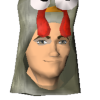Video Club Hints & Tips
Hi Fellow Video Makers!
Thanks to Mod Necro for this thread!
As we all know that making videos isn’t an easy task; it requires dedication, time, tactics and last but not least skill. This thread is going to be a live post and continuously updated by either myself or you.
Copyright Free Music:
• Copyright-Free music for your Videos/Livestreams – This YouTube channel contacts artists so you don't have to! All music uploaded on this channel can be safely used in your videos as long as you give credit in the description!
YouTube Hints & Tips:
• YouTube Playbook 2012 (free) – This is a highly informative guide to understand how YouTube works as a whole; it will share with you some extremely useful tips on how to promote your videos, understand your core audience and more.
Tools to use:
• HyperCam (free) - captures the action from your Windows screen and saves it to AVI (Audio-Video Interleaved) movie file. Sound from your system microphone is also recorded.
• Incompetech (free) - has some Royalty-Free Music and very popular on the YouTube community.
• Audacity (free) - A key program when voice recording, even the best microphones pick up background noise which is annoying - You can use a tool called "Noise removal" in Audacity to highlight an area of sound, and remove all of that sound within the entire track which will remove the background noise but not the commentary.
• Pencil Animation (free) - If you're not up to paying for Adobe Flash, you can use this free animation software.
Asset List/Links:
• RuneScape SFX (free) – Here is a good majority of RuneScape sound effects within in the game. Please do not share as these.
Tutorial Sites:
• Digital Tutors (Paid) – I personally use this website to evolve my After Effects skills and learn new techniques which apply to the film and game industry. This website isn’t free but well worth it to take your videos to the next level.
• Video Copilot (Paid) - For those interested in special effects programming such as "Adobe After Effects". This website has a variety of different types of effects & tutorials for (some over 1 hour long), but they are very informative, and will teach you how to move around in the program very well.
If you have some great advice/skills you would like to share with the group please do and leave it in the comments below!

10-Oct-2013 16:22:55 - Last edited on 10-Oct-2013 16:25:04 by Mod Silent