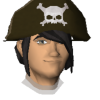RuneScape Bestiary
This week, we're really excited to give you a glimpse at the next generation of RuneScape. We've created a new feature for the RuneScape website which lets you browse almost 3,000 of RuneScape's monsters and NPCs: the RuneScape Bestiary .

Each one is viewable in full 3D using our new HTML5 graphics engine - RuneTek 7 - which you'll be seeing much more of once we launch it for RuneScape later in the year. You can rotate, zoom and animate all of the available characters, share your favourites on Facebook, search for specific ones and view a variety of information about each of them, including:
- Combat levels
- Combat weaknesses
- Life points
- Slayer category
- Where they can be found in-game.
As this is our very first reveal of this technology to the community, we're running the Bestiary as a beta. This means that you may experience crashes or other odd behaviour while you're using it. We'll be collecting error reports and usage statistics to help us make the technology stable and ready for the full release, but we need your help too. Send us bug reports when you experience issues using the Bestiary, and - as always - give us your feedback on the forums.
This is the first glimpse of the awesome upgrades coming within RuneScape which include upgraded graphics and draw distances, a smoother play experience, an amazing new top-level interface and - in the long run - compatibility with touch-screen devices. Now's the time to start getting your voice heard so we can make the new RuneScape the game that you want to see!
Have fun, and look out for an early-access beta of the new RuneScape graphics engine in the next few months.
The RuneScape Team
How to access the RuneScape Bestiary:
You can try out the beta version of the RuneScape Bestiary here .
Requirements:
To use the Bestiary, you will need to be running a recent version of Google's Chrome web browser. We're working on getting the Bestiary working with other browsers, but - at the moment - Chrome is the only browser with the full support for HTML5 that the Bestiary needs.
Chrome's already the most popular browser among RuneScape players, so you may well have it installed already. If not, you can get the latest version here .
With an up-to-date version of Chrome installed, we've found that the Bestiary works nicely on the following operating systems:
- Windows: XP, Vista, 7 and 8
- Mac OSX
- Linux
- Android 4.0 and above*
*For now, you'll need to download the beta version of Chrome for Android to get the Bestiary working. See our FAQ for details of how to do this.
Unfortunately, Chrome on iOS does not support the technology we require. As such, it's not possible to view the Bestiary on an iPad or iPhone at this time.
See our FAQ if you have any other questions or concerns.
Behind the Scenes Video
Take a look at our latest Behind the Scenes video:
In Other News
- A certain resident of Rellekka has been out of sorts lately. Why not head over there and see if you can help out?
- There's an intriguing archaeological dig happening near the Legends' Guild. Head on over and take a look!
-
In response to your feedback, we've changed two low-population worlds into
skill total worlds
. From now on, the worlds listed below will only be accessible to RuneScape members with the corresponding total skill levels:
- World 30: 2000
- World 48: 2400
- We have also labelled World 134 as a gathering place for those wishing to take part in the Sinkholes D&D.
- Sinkholes will now appear in the world more frequently: once per hour, rather then once every two hours.
The patch notes archive can be seen here .

18-Feb-2013 10:27:14 - Last edited on 18-Feb-2013 17:09:39 by Mod William