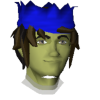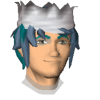Hello all,
The RuneScape Website Development Team have been working hard on bringing updates to the forums, we know its something players have been asking for and have been looking into the ways we can improve the experience for users and encourage our players to be more active here.
After long discussions among our Website & Community Management teams, the most impactful update we believe is to allow images onto the forums.
Users can now upload images hosted on the popular image-sharing website imgur.com .
We've restricted to just Imgur as we believe they will be able to provide the most helpful, consistent experience for our users and we do not currently have the capacity to host users images ourselves.
Any images posted on the forums must abide by our own rules and you can see these in the Code of Conduct visible on every forum page.
This hasn't been an easy path, nor one we expect without its challenges in the coming months.
Our Community Management team and ourselves will be monitoring the usage of images throughout the day, weeks & months. Hopefully you'll all see this as a good reason to make some brilliant posts on forums - we certainly look forward to reading them!
Enjoy!

The RuneScape Website Development Team
Mod Lyon, Mod Allstar, Mod SGreen, Mod Shadow
Please note: If images seemingly aren't working for you - try disabling your ad-blocker on runescape.com. We no longer serve adverts on the RuneScape website (anywhere!) so its unnecessary anyway
Step-by-step guide
Step 1) Find an image you'd like to use on imgur (http://imgur.com/topic/Staff_Picks/ZXVlev9)
Step 2) Right-click the image and select "Open image in new tab" ( http://i.imgur.com/ZXVlev9.jpg)
Step 3) Edit the URL to be the image code and file extension (ZXVlev9.jpg)
Step 4) Come to the forums and hit the Imgur button (little picture)
Step 5) Enter the image code and file extension ([imgur src=ZXVlev9.jpg])
Step 6) Enter some text into your post (this is a requirement with all BBCode)
Step 7) Submit your post
Step 8) Enjoy!
The RuneScape Website Development Team have been working hard on bringing updates to the forums, we know its something players have been asking for and have been looking into the ways we can improve the experience for users and encourage our players to be more active here.
After long discussions among our Website & Community Management teams, the most impactful update we believe is to allow images onto the forums.
Users can now upload images hosted on the popular image-sharing website imgur.com .
We've restricted to just Imgur as we believe they will be able to provide the most helpful, consistent experience for our users and we do not currently have the capacity to host users images ourselves.
Any images posted on the forums must abide by our own rules and you can see these in the Code of Conduct visible on every forum page.
This hasn't been an easy path, nor one we expect without its challenges in the coming months.
Our Community Management team and ourselves will be monitoring the usage of images throughout the day, weeks & months. Hopefully you'll all see this as a good reason to make some brilliant posts on forums - we certainly look forward to reading them!
Enjoy!

The RuneScape Website Development Team
Mod Lyon, Mod Allstar, Mod SGreen, Mod Shadow
Please note: If images seemingly aren't working for you - try disabling your ad-blocker on runescape.com. We no longer serve adverts on the RuneScape website (anywhere!) so its unnecessary anyway

Step-by-step guide
Step 1) Find an image you'd like to use on imgur (http://imgur.com/topic/Staff_Picks/ZXVlev9)
Step 2) Right-click the image and select "Open image in new tab" ( http://i.imgur.com/ZXVlev9.jpg)
Step 3) Edit the URL to be the image code and file extension (ZXVlev9.jpg)
Step 4) Come to the forums and hit the Imgur button (little picture)
Step 5) Enter the image code and file extension ([imgur src=ZXVlev9.jpg])
Step 6) Enter some text into your post (this is a requirement with all BBCode)
Step 7) Submit your post
Step 8) Enjoy!

Jagex Web Team
Twitter - @JagexLyon
21-Jul-2016 14:43:33 - Last edited on 21-Jul-2016 16:43:50 by Mod Lyon